One of the first things I noticed on CFEclipse when I opened my first CFML template was that I really, really, really did not like the bright purple that was used for the HTML table related tags.
I don't know about you, but as far as I'm concerned table tags are supposed to be green. Seems like common knowledge to me. Perhaps some people enjoy seeing little purple td tags burned into their retinas so they can see them with their eyes closed, but it's not for me.
I also noticed that there were not any line numbers on the editor. I right clicked on the left margin and saw and option to "Show Line Numbers" but clicking it did nothing... I tried again... nothing... that was annoying.
I right click again, and this time I notice there is a Preferences option. Now that sounds like exactly what I'm looking for, so I click it. I see a menu that allows me to change various options on the Editor. I find the box that says "Show Line Numbers" and I excitedly click the box. Then I click through the other editor options to look for the color scheme settings. I found a few options for colors, but none of them having anything to do with HTML or CFML, so I just click OK so I can at least see the line numbers on my template and.... nothing.
At this point I am getting frustrated, and I know there must be some way to do it. My Google searches for instructions are fruitless, so I begin methodically digging through the menu system and eventually made my way to "Window > Preferences", and there I saw an option for CFEclipse on the tree menu.
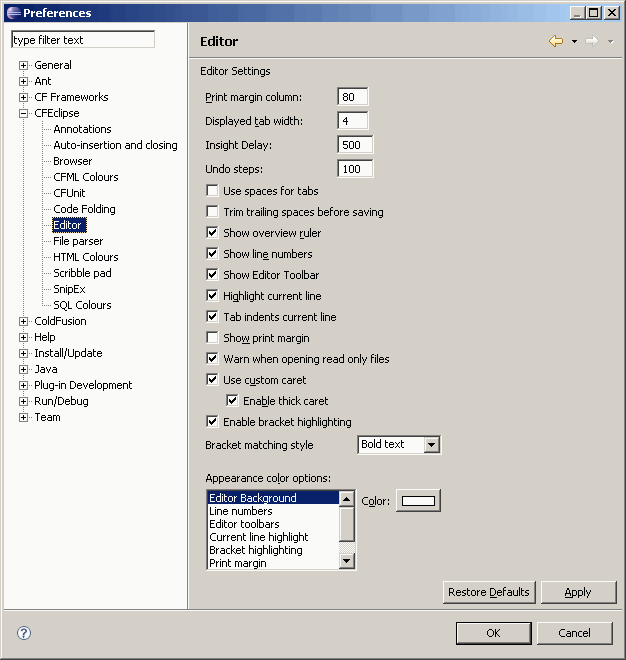
Apparently, if you right click on the editor like I did originally, you don't get the whole preferences box, it gets filtered down to the default editor which does nothing to the CFEclipse editor.
Once I found that, I was able to add my line numbers and change the HTML tags to their proper green color, and then I read through all the other options and changed a few things to my liking. If you used the CF related toolbars in HomeSite+, you should definitely check the "Show Editor Toolbar" option on the "CFEclipse > Editor" preference page.
Now that I finally have it all set up, with RDS and proper colors and everything, CFEclipse is actually a very comfortable environment for me. It is very flexible in terms of allowing me to move the different views and tool bars and such around so that they are where I am used to them being in HomeSite+, and now I feel at home.


Where do you see an option for line nrs under "Window > Preferences > CFEclipse? I still can't see line nrs even though they are checked elsewhere...
Marc